Best Practices for Implementing 2-Factor Authentication in Fleets
Michael Bar

Two-factor authentication (2FA) is a simple yet powerful way to protect your fleet systems from cyber threats. It adds an extra layer of security by requiring users to verify their identity using two steps, like a password and a code sent to their phone. This helps prevent unauthorised access, even if passwords are stolen.
Key Points:
- Why It Matters: Fleet systems handle sensitive data like vehicle locations and driver details. A single breach can cost millions.
- How It Works: Combines something you know (password) with something you have (e.g., a mobile device) or something you are (e.g., fingerprint).
- Common Risks: Credential theft, ransomware, and human error are top threats.
- Implementation Steps:
- Review your fleet systems for vulnerabilities.
- Choose a 2FA method: SMS codes, authenticator apps, hardware tokens, or biometrics.
- Train staff and set up recovery procedures.
- Test the system thoroughly and monitor for issues.
Quick Comparison of 2FA Methods:
| Method | Security Level | Cost | Offline Capability | User Convenience |
|---|---|---|---|---|
| SMS Codes | Low | Moderate | No | High |
| Authenticator Apps | Moderate-High | Low | Yes | Moderate |
| Hardware Tokens | High | High | Yes | Low |
| Biometrics | High | Low | Yes | Highest |
Start with a method that fits your fleet's needs and gradually upgrade to more secure options. Remember, even basic 2FA is far better than none.
Preparing Your Fleet for 2FA Implementation
Getting your fleet ready for two-factor authentication (2FA) is a critical step towards enhancing security. Proper preparation ensures a smooth rollout and minimises potential disruptions, allowing you to maximise the benefits of this added layer of protection.
Review Your Current Systems
Start by assessing your existing systems to evaluate their readiness for 2FA. Conduct a thorough security audit to identify vulnerabilities in your telematics systems, driver authentication processes, and data access points. Pay close attention to how drivers interact with these systems and pinpoint any weak areas. Reviewing user roles and access privileges is equally important, as 2FA works best when combined with strong access controls.
Check whether your systems are compatible with 2FA methods like mobile apps, SMS, or token-based authentication. Older systems may need updates or modifications to support 2FA effectively. Also, ensure your incident response plan is up to date. A well-prepared plan will help your team manage issues like failed authentication attempts, lost devices, or potential breaches, preventing minor problems from escalating into major operational disruptions.
Document all systems that will require 2FA and take stock of your current security controls. Creating an inventory of these systems and identifying any gaps will help streamline your compliance checks and integration efforts.
UK Compliance and Industry Standards
Once your systems are reviewed, align your 2FA strategy with UK regulatory requirements. Fleet operators in the UK must comply with standards set by agencies like the DVSA and HSE, as well as meet benchmarks such as ISO/IEC 27001, PCI, and Cyber Essentials.
You may also want to adopt frameworks like ISO 27000, which provides detailed guidance on safeguarding sensitive fleet data. Similarly, the NIST Cybersecurity Framework offers valuable controls for access management and incident response, complementing your 2FA implementation efforts. Regular third-party audits can help ensure your security measures remain compliant and effective over time. Additionally, engaging with fleet safety associations can provide insights into balancing security improvements with operational efficiency.
Integration with GRS Fleet Telematics Solutions
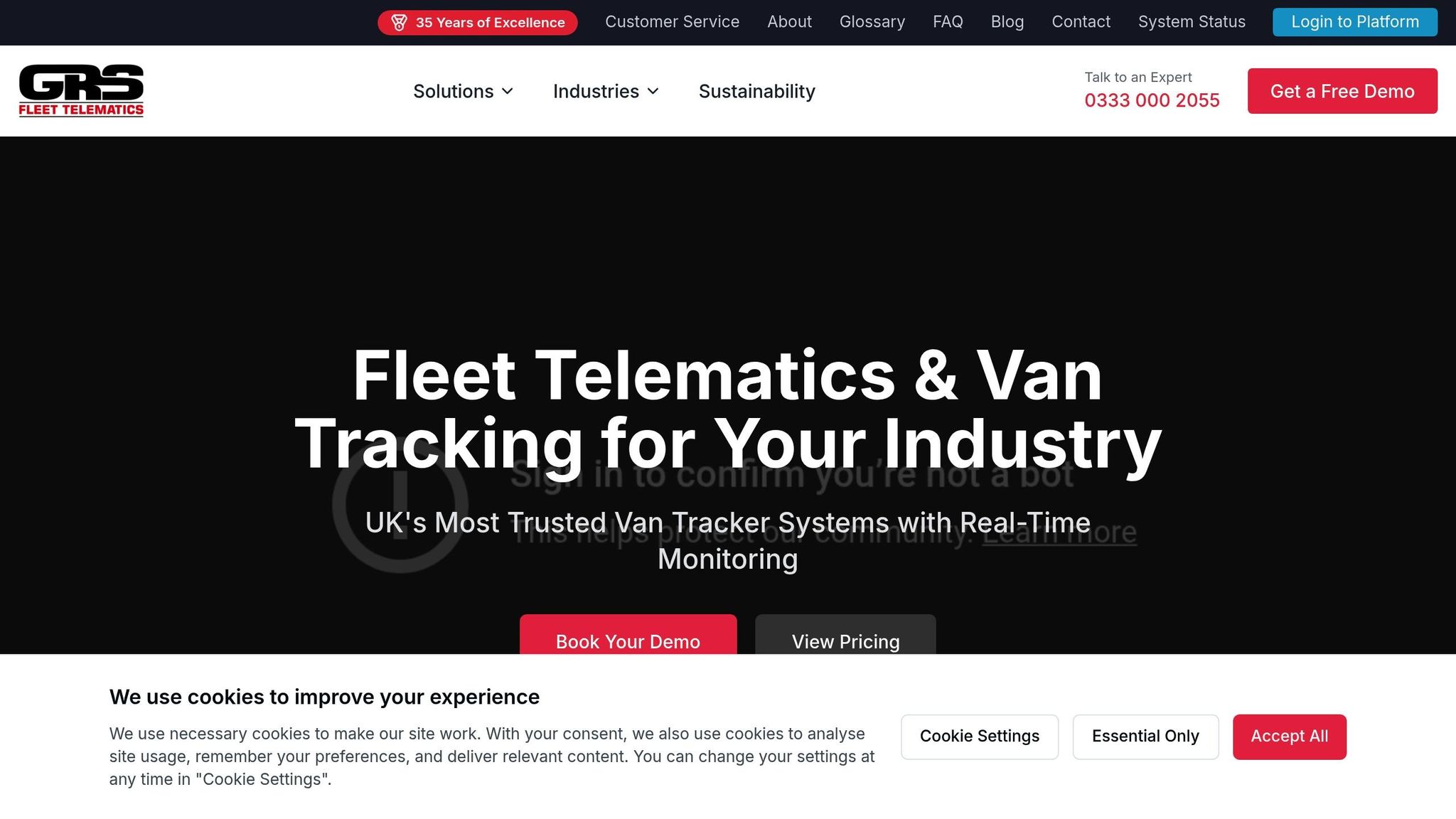
GRS Fleet Telematics offers built-in features that make it easier to implement 2FA as part of a layered security strategy. Its dual-tracker technology and secure transmission capabilities are particularly useful for integrating 2FA into your fleet operations.
The platform’s real-time tracking and monitoring functions demand secure, continuous access, making robust authentication essential. With its alert system, administrators can quickly respond to failed login attempts or suspicious access patterns, adding an extra level of security.
GRS Fleet Telematics also supports strong password policies and user access controls, enabling you to assign permissions based on roles within your organisation. Consider how 2FA will work with the platform’s 24/7 recovery support services. Your authentication system should include emergency access procedures that maintain security while allowing quick responses when needed. The platform’s mobile connectivity and secure access infrastructure simplify 2FA implementation, reducing both complexity and ongoing costs.
Lastly, ensure that your 2FA rollout doesn’t interfere with tracking vehicle locations or accessing time-sensitive data. Continuous tracking and efficient access to fleet information are essential for maintaining operational efficiency during this transition.
Step-by-Step 2FA Implementation Checklist
With your systems ready, it’s time to roll out two-factor authentication (2FA) across your fleet operations. This checklist takes you through the key steps - from choosing the right authentication method to training your team and setting up recovery processes.
Select the Right 2FA Method for Your Fleet
Picking the right 2FA method is crucial. Here are the main options to consider:
- SMS-based 2FA: This is easy to set up and doesn’t require extra apps, making it ideal for drivers who may not be tech-savvy. However, it’s less secure due to risks like SIM swapping attacks.
- App-based 2FA: This method uses cryptographic algorithms to generate time-based one-time passwords (TOTP), offering better security than SMS. Apps like Google Authenticator or Microsoft Authenticator are popular choices, but they require smartphones and can still face malware threats.
- Hardware-based 2FA: Physical security keys provide the highest level of security, making them suitable for high-risk operations or senior management. These devices, however, involve carrying additional hardware, which might not suit all fleet environments.
When evaluating providers, focus on factors like security features, ease of integration, user experience, scalability, compliance, cost, and customer support. Ensure the provider adheres to regulations such as GDPR and PCI-DSS. As cybersecurity expert Dave Hatter puts it:
"Ultimately, though, any MFA is far better than none."
Test usability before committing by requesting free trials or demos. As Joe Warnimont, a senior analyst at HostingAdvice, advises:
"Simpler is often better. Finding a tool that's somewhat familiar to your workforce … is far more important than a tool that's cheap or has all the best MFA features."
Once you’ve chosen a method, the next steps are configuration and staff training.
Setup and Staff Training
A strong 2FA system starts with proper account setup and a well-prepared team. Begin with a phased rollout, focusing on high-risk employees first. This allows you to identify and resolve any issues early while collecting feedback from initial users.
- Account Configuration: Assign access permissions based on roles. For example, fleet managers might need full system access, while drivers may only require access to specific vehicle data.
- Training: Educate your team on how 2FA works and why it’s essential. Cover company safety protocols, reporting procedures, and the technical aspects of using 2FA systems. For app-based methods, explain how TOTP works and demonstrate its use.
Use multiple training channels to ensure the message reaches everyone. Leadership support is key to encouraging adoption, so secure management buy-in. Plan training sessions with seasonal challenges in mind - schedule them during quieter periods to avoid disruptions. Online platforms can add flexibility, allowing drivers to train and complete assessments from anywhere.
During the pilot phase, monitor how the system performs and gather user feedback. Use analytics to pinpoint common issues and refine your training programme as needed.
After setup and training, focus on thorough testing and establishing recovery procedures.
Testing and Recovery Procedures
Testing ensures your 2FA system functions smoothly in all scenarios. Security experts stress its importance:
"Testing two-factor authentication is essential to safeguarding user accounts and maintaining trust. Organizations can significantly enhance their security posture by understanding 2FA, the types available when to implement it, and how to test it effectively."
Here’s what to test:
| Testing Scenario | Purpose |
|---|---|
| New Device Login | Confirm the system challenges unrecognised devices. |
| Lost Device Recovery | Ensure users can regain access if devices are unavailable. |
| Device Synchronisation | Test transferring 2FA credentials to replacement devices. |
Simulate common errors, like entering incorrect or expired codes, to ensure the system handles these situations securely. Recovery procedures should include options for resending codes and assisting users who forget their authentication methods. Make sure account recovery processes are secure to prevent unauthorised access.
Let users manage their authorised devices and implement rate limiting to deter automated attacks. Regular testing and audits will help ensure your 2FA setup remains effective and aligned with security goals.
For those using GRS Fleet Telematics, ensure your testing doesn’t disrupt the platform’s 24/7 recovery support or real-time tracking. Emergency access procedures should strike a balance between maintaining security and allowing quick responses, supporting the platform’s impressive 91% vehicle recovery rate through fast system access.
Best Practices for 2FA Deployment
Once your two-factor authentication (2FA) system is up and running, following practical deployment strategies can help ensure smooth operations and maintain strong security. These tips address common weak points and keep your fleet systems well-protected.
Creating Strong Primary Passwords
2FA is most effective when paired with strong passwords. Even with 2FA in place, weak passwords remain a significant risk that cybercriminals can exploit.
Focus on password length rather than complexity. Current recommendations suggest passwords of at least 64 characters where possible, though a minimum of 14 characters is a good standard for fleet operations. This is especially important since nearly 30% of breaches stem from poor password practices, and 78% of users admit to reusing passwords across multiple platforms. For fleet operations, where sensitive vehicle data is accessed by drivers and managers, such habits can open serious security gaps.
To build a robust password policy, consider the following:
- Set a minimum password length of 14 characters.
- Require at least three of the following character types: lowercase, uppercase, numbers, and symbols.
- Track password history to prevent reuse of the last 10 passwords.
- Enforce a minimum password age of 3–7 days to avoid rapid cycling.
Additionally, implement maximum password age policies. For example, standard passwords could require changes every 90 days, while longer passphrases might be updated every 180 days.
Password managers are a practical tool for generating and securely storing complex, unique passwords across all fleet systems. These tools simplify the process and reduce the likelihood of human error.
As Jane Clark, Senior VP of Operations at NationaLease, puts it:
"Strong password hygiene is one of the most effective defences you can implement - whether you're protecting personal data or an entire organisation."
Regular Reviews and Incident Response
Regularly reviewing your 2FA setup ensures it stays effective as technology and threats evolve. Jacob Cox from Systems Solutions highlights its importance:
"Regularly reviewing and updating your two-factor authentication (2FA) process is crucial for maintaining team security. As technology evolves, so do the methods used by cybercriminals to breach security measures."
Conduct quarterly reviews of your 2FA protocols. During these checks, monitor user access logs, look for unusual login patterns, and verify that all authorised devices are still valid. Remove access for employees who have left the organisation and update permissions when roles change.
Set up automated alerts for suspicious activities such as failed login attempts, access from unexpected locations, or multiple device registrations. Fleet systems often have predictable usage patterns - drivers typically log in from specific places and at regular times - making anomalies easier to detect.
Your incident response plan should clearly outline steps for handling compromised accounts, lost devices, or suspected breaches. Assign team members who can suspend access quickly during incidents. For users of GRS Fleet Telematics, coordinate with their 24/7 support team to maintain vehicle tracking during security events.
As technology advances, update your 2FA methods. While SMS-based authentication is convenient, it is becoming less secure. For higher-risk users, such as fleet managers or administrators, consider migrating to app-based or hardware-based 2FA methods.
Document all security incidents thoroughly. Use these records to refine your protocols by tracking key metrics like response times, resolution methods, and user feedback. This continuous improvement process strengthens your overall security framework.
Staff Security Training
Even the most advanced 2FA system can fail if users don’t know how to use it properly. Comprehensive staff training is essential for securing your fleet.
Start with phishing awareness, a cornerstone of effective security training. Teach staff to identify phishing attempts, such as fake websites designed to steal authentication codes, and stress the importance of verifying URLs when accessing fleet systems remotely.
Educate your team on common attack methods, including:
- Fake SMS messages requesting authentication codes.
- Phone calls from individuals posing as IT support.
- Emails directing users to fraudulent login pages.
Remind employees that legitimate IT support will never request passwords or 2FA codes via phone or email.
Device management is another critical area. Train users to:
- Keep authentication apps updated.
- Use lock screens on their devices.
- Report lost or stolen phones immediately.
For hardware-based 2FA keys, establish clear guidelines for storage and replacement.
Provide hands-on training sessions instead of relying solely on written policies. Walk staff through logging into fleet systems, recognising suspicious activity, and reporting incidents. Schedule quarterly refresher sessions to review procedures, introduce new threat information, and address questions. Holding these during quieter periods can help ensure good attendance.
Create clear reporting channels so staff know exactly whom to contact for security concerns, suspicious messages, or lost 2FA devices. To measure training effectiveness, use periodic assessments and simulated phishing tests. Analyse the results to identify knowledge gaps and adjust your training programme as needed.
Comparing 2FA Methods for Fleet Operations
Selecting the right two-factor authentication (2FA) method for your fleet is all about understanding how each option performs in practical scenarios. SMS, authenticator apps, hardware tokens, and biometrics each come with their own strengths and weaknesses, making it essential to align the choice with your fleet's specific needs.
Pros and Cons of Different 2FA Methods
Fleet operations present unique challenges when it comes to authentication. Drivers often work in diverse locations, some with patchy mobile coverage, while managers need uninterrupted access to critical systems. Here's how each 2FA method stacks up under these conditions.
SMS-Based Authentication is one of the most common methods, accounting for about 70% of 2FA usage. It’s convenient since drivers already carry mobile phones, eliminating the need for additional hardware or apps. However, SMS codes are vulnerable to interception and SIM-swapping attacks, and their reliability drops in areas with poor mobile signals. Urban areas with strong network coverage see the best performance for this method.
Authenticator Apps generate time-based, one-time passcodes using cryptographic algorithms, striking a good balance between security and usability. Apps like Google Authenticator and Microsoft Authenticator work offline, making them ideal for locations with weak mobile connectivity. While the initial setup - installing the app, scanning QR codes, and training staff - requires some effort, these apps are dependable and cost-effective once implemented.
Hardware Security Keys provide a robust layer of security, as they are physically isolated from online threats. They are highly resistant to phishing and remote attacks, but they come with higher upfront costs, ranging from £15 to £50 per device. For larger fleets, distributing and managing these devices can be a logistical challenge.
Biometric Authentication uses unique biological traits like fingerprints, facial recognition, or voice patterns. Modern smartphones often support biometric 2FA, offering a smooth, code-free experience. However, privacy concerns and evolving regulations around biometric data are factors that need careful consideration.
Here’s a quick comparison of these methods based on key criteria for fleet operations:
| Feature | SMS Codes | Authenticator Apps | Hardware Tokens | Biometrics |
|---|---|---|---|---|
| Security Level | Lower; vulnerable to interception and SIM-swapping | Moderate to High; uses cryptographic algorithms | Highest; resistant to phishing | High; based on unique biological traits |
| Implementation Cost | Moderate; includes ongoing SMS fees | Low; apps are generally free | Higher; £15–£50 per device | Low; utilises smartphone features |
| Setup Complexity | Simple; uses existing phones | Moderate; requires app installation | Complex; involves device distribution | Simple; built into modern devices |
| Offline Capability | No; requires a mobile network | Yes; works without internet access | Yes; operates independently | Yes; processed locally on devices |
| User Convenience | High; familiar to most users | Moderate; requires app management | Lower; requires carrying a device | Highest; no codes to remember |
| Replacement Cost | None; uses existing phones | None; reinstallable on new devices | £15–£50 per lost token | None; biometric data is intrinsic |
When it comes to costs, SMS authentication involves recurring fees, while hardware tokens require a significant upfront investment. For a fleet of 50 vehicles, budgeting between £750 and £2,500 for hardware tokens (including spares) is a realistic estimate.
Reliability is another critical factor. Authenticator apps and hardware tokens tend to perform consistently, even in areas with poor mobile signals. In contrast, SMS authentication may struggle during network congestion or outages.
Recent trends highlight changing preferences. In 2021, 73% of users named smartphones as the most convenient way to handle multi-factor authentication, and push notification applications accounted for 68% of 2FA usage.
Many fleet operators start with authenticator apps due to their balance of security, cost, and ease of deployment. Hardware tokens, on the other hand, are often reserved for high-privilege users like fleet managers and system administrators who require enhanced security.
GRS Fleet Telematics offers support for multiple 2FA methods, enabling fleets to implement phased solutions. This can begin with SMS-based authentication and progress to more secure options like authenticator apps and hardware tokens for critical access points.
Conclusion
Adding two-factor authentication (2FA) to your fleet's security measures is a powerful way to guard against modern cyber threats. The numbers speak for themselves: 99% of breaches happen when 2FA isn't in place. Organisations that adopt multifactor authentication not only save an average of £360,000 per incident but also detect breaches 108 days faster.
For fleet companies, where the average cost of a breach can reach £3.5 million, investing in 2FA is a practical and necessary step.
Key Practices for 2FA Success
Here are the core practices to implement 2FA effectively:
- Make 2FA mandatory across the board: Start with email accounts and expand to remote access points and VPNs.
- Secure administrator accounts: Protect accounts like Office365 with 2FA, and set up secondary recovery methods with multiple global administrators.
- Bring IT vendors into the fold: Ensure your vendors follow the same security standards for consistent protection.
Choose a 2FA method that works best for your organisation - whether it's SMS, app-based authentication, hardware tokens, or biometrics. GRS Fleet Telematics can guide you through a phased approach to enhance your security step by step.
This checklist aligns with the broader strategy discussed earlier, ensuring that every stage - from preparation to deployment - is covered for robust fleet security.
Staying Ahead of Cybersecurity Threats
Cybersecurity is not static; it demands constant attention. Traditional authentication methods are becoming less effective as attackers find ways to exploit static, one-time codes. Blair Cohen, founder of AuthenticID, highlights this evolving threat:
Bad actors' tactics continue to evolve and companies must continuously strengthen protocols.
To stay ahead, schedule quarterly reviews of your 2FA policies. Update them to address emerging threats and comply with changing regulations. Regular training sessions can help your team stay informed about security risks and best practices. By involving users in the process, 2FA becomes a shared responsibility for digital safety.
Additionally, prepare for incidents by designating a response team and maintaining offline backups of critical data. These measures will help you minimise downtime and safeguard operations if a breach occurs.
Kiran Chinnagangannagari, co-founder of Securin, sums it up perfectly:
The question is not whether to implement MFA, but how quickly you can roll it out effectively.
Act now to implement 2FA and strengthen your fleet's defences for long-term security.
FAQs
What challenges can arise when implementing two-factor authentication (2FA) in fleet operations, and how can they be addressed?
Implementing two-factor authentication (2FA) in fleet operations isn't without its hurdles. Challenges like longer login times, resistance from users due to additional steps, and the difficulty of integrating 2FA into existing systems can all slow down its adoption and create friction.
To ease these concerns, it's essential to choose 2FA solutions that prioritise ease of use. Options such as biometric authentication or single-use codes can streamline the process and reduce disruption. Alongside this, providing clear training and communicating the security advantages of 2FA can help users understand its value and feel more comfortable with the change. Careful planning and thorough testing during implementation are also crucial to minimise downtime and avoid technical hiccups.
With these measures in place, fleet operators can strengthen their security while keeping operations smooth and users on board.
What steps should fleet managers take to meet UK regulations when setting up two-factor authentication?
To meet UK regulations when implementing two-factor authentication (2FA), fleet managers should adhere to guidelines from trusted authorities like the National Cyber Security Centre (NCSC). This means using robust authentication methods to secure access to critical systems and sensitive data.
Regular testing and validation of 2FA solutions are essential to uphold security standards. Additionally, fleet managers must consider specific industry regulations, such as those from the Financial Conduct Authority (FCA), which stress the importance of multi-factor authentication for protecting financial or confidential information.
Keeping up-to-date with regulatory advice and routinely reviewing your security practices can help ensure compliance while safeguarding your fleet's operations.
What should fleet operators consider when choosing a 2FA method, and how can GRS Fleet Telematics help enhance security?
When deciding on a two-factor authentication (2FA) method for your fleet, there are a few key aspects to keep in mind. Think about the level of security needed, how straightforward the system is for drivers and staff to use, whether it can scale up as your operations grow, and how well it aligns with industry standards. It's also vital to evaluate the specific risks and operational demands of your fleet to ensure the chosen method is both practical and effective.
GRS Fleet Telematics offers solutions designed to strengthen your fleet's security, including dual-tracker technology that boosts both vehicle protection and recovery rates. These systems can integrate smoothly with secure authentication methods, creating a balance between strong protection and ease of use. By customising your security approach to fit the unique needs of your fleet, you can protect your operations with greater assurance.